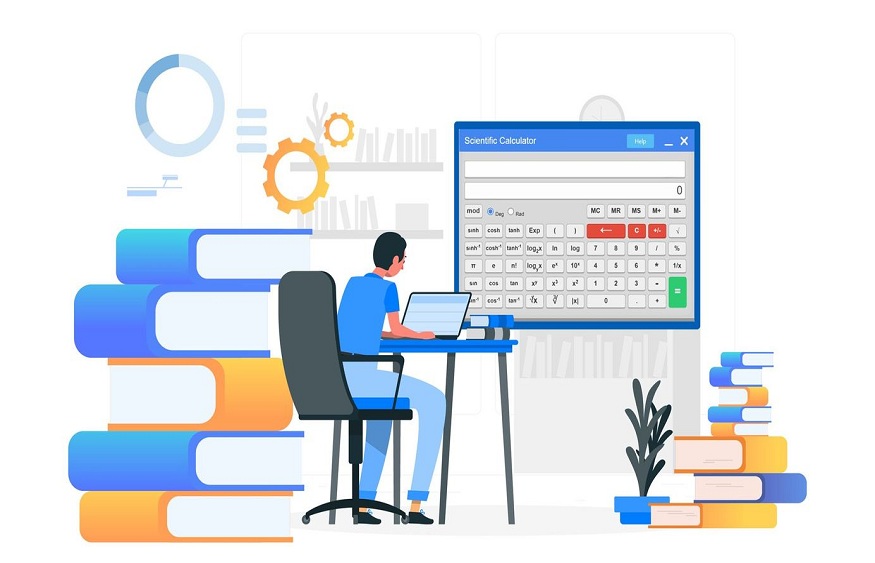As we know, the Graduate Aptitude Test in Engineering is one of the most challenging examinations conducted in our country. The examination is conducted to select the best candidates who possess extraordinary intelligence and comprehensive knowledge of various undergraduate topics in Science and Engineering. Preparing well for the GATE examination and cracking it will open multiple doors of opportunity for them. It offers an excellent chance to pursue post-graduation in Technology (M.Tech.) and Engineering (M.E.) from reputed educational institutions in our country. Pursuing a master’s programme or PhD from top-notch institutions in the country will help students to evolve intellectually, and will offer multiple job opportunities in the private sector and even in the Public Sector Undertakings.
The competition offered by the GATE examination is extremely high. Candidates have to make sure that they have covered every single topic in the syllabus. Along with that, they have to ensure that they are following the notifications published on the GATE Examination official website regularly. Just like any entrance examination conducted in the country, the conducting body of the GATE examination also demands the candidates follow certain instructions while appearing for the examination. Most candidates might be aware of the rule that they are not allowed to take certain items into the hall while appearing for the GATE Examination, right? The only equipment that candidates can use while appearing in the examination is the GATE Virtual Calculator. It is one of the most advanced tools provided by the authorities to ease the complexity of the examination.
Most questions included in the GATE examination are number based. Candidates are asked to perform multiple mathematical calculations even to find the solution to a single question that appears in the GATE examination. So, in order to ease the effort of finding answers and attempting every question in the given time frame, from 2016 onwards, the conducting body of the examination decided to provide access to a unique feature to the candidates, the GATE Virtual Calculator. When compared to the standard calculator, the GATE Virtual Calculator is a bit complicated. Candidates must learn how to use it by practising different problems by referring to the previous years’ question papers. To help candidates familiarise themself with the GATE Calculator, we have provided the complete details about the virtual calculator for the GATE examination and how to use it below.
Basic Features of a GATE Virtual Calculator
As a part of helping every GATE aspirant learn how to use a GATE Virtual Calculator, the first thing they have to do is to familiarise themselves with the basic features of the GATE calculator for PC.
- Keys to perform simple mathematical operations like addition, subtraction, multiplication, division, etc., can be found on the right side of the GATE virtual calculator.
Keys available on the left side of the GATE Virtual Calculator can be used to perform scientific operations or other complicated mathematical functions.
- In a GATE virtual calculator, there are separate keys for inverse functions. So, candidates need not use SHIFT or INV keys while performing the operations.
- Keys to perform inverse functions can be found below the respective function keys. That is, for example, the key for Sin-1 is placed just below the key of sin.
- Two display screens can be found at the top of the GATE virtual calculator. One screen marks the sequence of the keys pressed by the candidate, and the other one marks the actual values obtained after the completion of the calculations.
The information provided above will help aspirants to use the GATE Virtual Calculator effectively and score a good percentile in the entrance examination. After the completion of the examination, they can use the GATE rank predictor to get an idea about their overall score. The GATE rank predictor is a simple tool to mathematically calculate the GATE score and normalised score of the candidate. Finding both these scores will help to predict the All India Rank of the candidate.